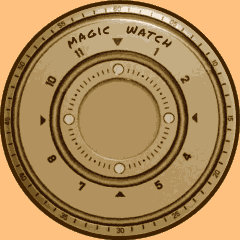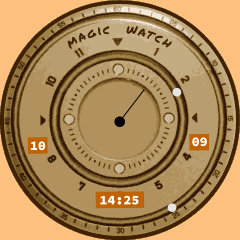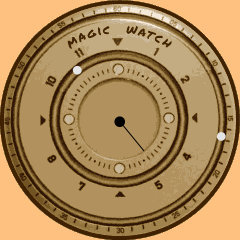Weiter unten wird auf dem runden Display WS-28986 (RP 2350)
eine etwas aufwendigere Uhr 'Magic-Watch' realisiert und zum Download angeboten.

Magic-Watch auf dem RP 2350
Hardware
- Rundes 1,28-Zoll-IPS-LCD-Display RP 2040 oder
- Rundes 1,28-Zoll-IPS-LCD-Display RP 2350
- USB-A zu USB-C Kabel

Magic-Watch auf dem RP 2350
Nachdem wir den mathematischen Teil hinter uns haben, realisieren wir in dieser Folge eine Uhrfunktion auf dem runden Display. Dabei nutzen wir aus der zweiten Folge die
Darstellung von Kreisen für die Hintergrundgestaltung und drei sich im Kreis bewegende Punkte für die Darstellung der Sekunden, Minuten und
Stunden. In der Mitte werden die Stunden und Minuten digital angezeigt.
Los gehts mit dem RP 2040
(Verwenden Sie als Bibliotheken im 'lib-Ordner' wieder die selben, wie in der Anleitung 'verbesserte Analoguhr'
hier .)
Kopieren Sie den Code aus dem unteren Kasten ins Thonny und schauen sich die hinzugekommenen Teile an. Zunächst wird in Zeile 15 das Modul zum Zeichnen
von Linien importiert. (Bei Ihnen ist evtl. ganz oben eine Leerzeile, die Sie löschen). Damit stellen wir kurze Striche zur Veranschaulichung der Minuten und Stunden dar. Dies geschieht in den Zeilen
43 bis 58. Dazwischen ordnen wir silberfarbene Ringe an. Wenn Sie das Programm starten, können Sie den Displayaufbau gut beobachten. Die Ausgabe des freien Speichers im
Terminal zeigt, dass gar nicht mehr viel übrig ist. In Zeile 79 steht jetzt 'time.sleep(1)'. Damit wird vorläufig der Sekundentakt
erzeugt, während der kleine weisse Punkt im äußeren Ring läuft.
1 # SPDX-FileCopyrightText: 2023 Detlef Gebhardt, written for CircuitPython 2 # SPDX-FileCopyrightText: Copyright (c) 2023 Detlef Gebhardt 3 # 4 # SPDX-License-Identifier: GEBMEDIA 5 import time 6 import gc 7 import board 8 import busio 9 from busio import I2C 10 import displayio 11 import terminalio 12 import gc9a01 13 from adafruit_display_text import label 14 from adafruit_display_shapes.circle import Circle 15 from adafruit_display_shapes.line import Line 16 import random 17 import math 18 import fourwire 19 # Release any resources currently in use for the displays 20 displayio.release_displays() 21 22 # Make the displayio SPI bus and the GC9A01 display 23 spi = busio.SPI(clock=board.GP10, MOSI=board.GP11) 24 display_bus = fourwire.FourWire(spi, command=board.GP8, chip_select=board.GP9, reset=board.GP12) 25 display = gc9a01.GC9A01(display_bus, width=240, height=240, rotation=90, backlight_pin=board.GP25) 26 27 # Make the display context 28 group1 = displayio.Group() 29 display.root_group = group1 30 31 width = 240 32 height = 240 33 xpos = 120 34 ypos = 120 35 radius = 120 36 i = 0 37 38 # Make some circles and lines: 39 circle = Circle(xpos, ypos, 120, fill=0xae2323, outline=0x000000) 40 group1.append(circle) 41 circle = Circle(xpos, ypos, 115, fill=0x000000, outline=0x000000) 42 group1.append(circle) 43 # Sekundenstriche 44 for i in range(60): 45 line = Line(xpos+int(105*math.cos(i*math.pi/30)),ypos-int(105*math.sin(i*math.pi/30)), 46 xpos+int(110*math.cos(i*math.pi/30)), ypos-int(110*math.sin(i*math.pi/30)),0xffffff) 47 group1.append(line) 48 display.root_group = group1 49 # Stundenstriche 50 for i in range(12): 51 line = Line(xpos+int(65*math.cos(i*math.pi/6)),ypos-int(65*math.sin(i*math.pi/6)), 52 xpos+int(60*math.cos(i*math.pi/6)), ypos-int(60*math.sin(i*math.pi/6)),0xffffff) 53 group1.append(line) 54 display.root_group = group1 55 56 circle_sec = Circle(xpos, ypos, 5, fill=0xffffff, outline=0xffffff) 57 group1.append(circle_sec) 58 59 while True: 60 for i in range (60): 61 xpos_neu = int(width/2 + 108*math.cos((i -15)*math.pi/30)) 62 delta_x = xpos_neu - xpos 63 xpos = xpos_neu 64 ypos_neu = int(height/2 + 108*math.sin((i -15)*math.pi/30)) 65 delta_y = ypos_neu - ypos 66 ypos = ypos_neu 67 circle_sec.x = circle_sec.x + delta_x 68 circle_sec.y = circle_sec.y + delta_y 69 time.sleep(1) 70 gc.collect() 71 print(gc.mem_free()) 72
Im nächsten Schritt brauchen wir eine Uhrzeit. Dazu nutzen wir, solange die Uhr am PC angeschlossen ist time.localtime() und definieren hour, minute, second als Variable für die Stunden, Minuten und Sekunden. Diese Ergänzungen finden Sie im unteren Kasten ab Zeile 59. In den Zeilen 63 bis 68 werden noch die Minuten- und Stundenpunkte festgelegt. Die 'while'-Schleife beginnt jetzt in Zeile 70. Kopieren Sie den Code und dann sehen wir uns die Veränderungen in der Schleife an.
1 # SPDX-FileCopyrightText: 2023 Detlef Gebhardt, written for CircuitPython 2 # SPDX-FileCopyrightText: Copyright (c) 2023 Detlef Gebhardt 3 # 4 # SPDX-License-Identifier: GEBMEDIA 5 import time 6 import gc 7 import board 8 import busio 9 from busio import I2C 10 import displayio 11 import terminalio 12 import gc9a01 13 from adafruit_display_text import label 14 from adafruit_display_shapes.circle import Circle 15 from adafruit_display_shapes.line import Line 16 import random 17 import math 18 import fourwire 19 # Release any resources currently in use for the displays 20 displayio.release_displays() 21 22 # Make the displayio SPI bus and the GC9A01 display 23 spi = busio.SPI(clock=board.GP10, MOSI=board.GP11) 24 display_bus = fourwire.FourWire(spi, command=board.GP8, chip_select=board.GP9, reset=board.GP12) 25 display = gc9a01.GC9A01(display_bus, width=240, height=240, rotation=90, backlight_pin=board.GP25) 26 27 # Make the display context 28 group1 = displayio.Group() 29 display.root_group = group1 30 31 width = 240 32 height = 240 33 xpos = 120 34 ypos = 120 35 radius = 120 36 i = 0 37 38 # Make some circles and lines: 39 circle = Circle(xpos, ypos, 120, fill=0xae2323, outline=0x000000) 40 group1.append(circle) 41 circle = Circle(xpos, ypos, 115, fill=0x000000, outline=0x000000) 42 group1.append(circle) 43 # Sekundenstriche 44 for i in range(60): 45 line = Line(xpos+int(105*math.cos(i*math.pi/30)),ypos-int(105*math.sin(i*math.pi/30)), 46 xpos+int(110*math.cos(i*math.pi/30)), ypos-int(110*math.sin(i*math.pi/30)),0xffffff) 47 group1.append(line) 48 display.root_group = group1 49 # Stundenstriche 50 for i in range(12): 51 line = Line(xpos+int(65*math.cos(i*math.pi/6)),ypos-int(65*math.sin(i*math.pi/6)), 52 xpos+int(60*math.cos(i*math.pi/6)), ypos-int(60*math.sin(i*math.pi/6)),0xffffff) 53 group1.append(line) 54 display.root_group = group1 55 56 circle_sec = Circle(xpos, ypos, 4, fill=0xffffff, outline=0xffffff) 57 group1.append(circle_sec) 58 59 xpos_min = 120 60 ypos_min = 33 61 xpos_hour = 120 62 ypos_hour = 52 63 # Minutenpunkt in grün 64 circle_min = Circle(xpos_min,ypos_min, 5, fill=0x00cc00, outline=0x000000) 65 group1.append(circle_min) 66 # Stundenpunkt in rot 67 circle_hour = Circle(xpos_hour, ypos_hour, 5, fill=0xff0000, outline=0xff0000) 68 group1.append(circle_hour) 69 70 while True: 71 current_time = time.localtime() 72 hour = current_time[3] 73 minute = current_time[4] 74 second = current_time[5] 75 # minute setzen 76 xpos_min_neu = int(width/2 + 88*math.cos((minute-15)*math.pi/30)) 77 delta_min_x = xpos_min_neu - xpos_min 78 xpos_min = xpos_min_neu 79 ypos_min_neu = int(height/2 + 88*math.sin((minute-15)*math.pi/30)) 80 delta_min_y = ypos_min_neu - ypos_min 81 ypos_min = ypos_min_neu 82 circle_min.x = circle_min.x + delta_min_x 83 circle_min.y = circle_min.y + delta_min_y 84 gc.collect() 85 # hour 86 xpos_hour_neu = int(width/2 + int(38*math.cos((hour)*math.pi/6 + minute/2*math.pi/180 - math.pi/2))) 87 delta_hour_x = xpos_hour_neu - xpos_hour 88 xpos_hour = xpos_hour_neu 89 ypos_hour_neu = int(height/2 + int(38*math.sin((hour)*math.pi/6 + minute/2*math.pi/180 - math.pi/2))) 90 delta_hour_y = ypos_hour_neu - ypos_hour 91 ypos_hour = ypos_hour_neu 92 circle_hour.x = circle_hour.x + delta_hour_x 93 circle_hour.y = circle_hour.y + delta_hour_y 94 for i in range (60): 95 second *= 1 96 xpos_neu = int(width/2 + 108*math.cos((i -15)*math.pi/30)) 97 delta_x = xpos_neu - xpos 98 xpos = xpos_neu 99 ypos_neu = int(height/2 + 108*math.sin((i -15)*math.pi/30)) 100 delta_y = ypos_neu - ypos 101 ypos = ypos_neu 102 circle_sec.x = circle_sec.x + delta_x 103 circle_sec.y = circle_sec.y + delta_y 104 time.sleep(1) 105 gc.collect() 106 print(gc.mem_free())
Mathematisch kommt es jetzt auf die exakte Berechnung der Positionen der Minuten- und Stundenpunkte an.
Minuten: Da eine Stunde 60 Minuten hat und der Zeiger dabei 360 Grad zurücklegt, entspricht
1 Minute 360 / 60 = 6 Grad (also pi / 30). Für die Berechnung ergibt sich daraus:
xpos_min_neu = int(width/2 + 88*math.cos((minute-15)*math.pi/30))
Die 88 steht für den Radius und die -15 wegen der Displaydrehung um 90 Grad (also 15 Minuten). Analog gilt das für
die y-Position.
ypos_min_neu = int(height/2 + 88*math.sin((minute-15)*math.pi/30))
Aus diesen neuen Positionen und den alten Positionen wird die Differenz 'delta' bestimmt und in den Zeilen 82, 83 an den
Kreis übergeben. So wird der Minutenpunkt in den Zeilen 76 bis 83 aktualisiert.
Stunden: Für den Stundenpunkt ist das Ganze noch etwas aufwendiger, da sich der Stundenzeiger während
einer Stunde kontinuierlich mitbewegt. Grundsätzlich gilt: 12 Stunden sind 360 Grad. Also 360 / 12 = 30 Grad (also pi / 6).
Für die Berechnung ergibt sich daraus:
xpos_hour_neu = int(width/2 + int(38*math.cos((hour)*math.pi/6 + minute/2*math.pi/180 - math.pi/2)))
und
ypos_hour_neu = int(height/2 + int(38*math.sin((hour)*math.pi/6 + minute/2*math.pi/180 - math.pi/2)))
Die 38 steht für den Radius und die -pi/2 für die Displaydrehung. Der übrige Teil des Ausdrucks sorgt dafür, dass sich
der Stundenzeiger in Abhängikeit von den Minuten mitbewegt. So wird der Stundenpunkt von Zeile 86 bis 93 aktualisiert.
In den Zeilen 94 bis 103 wird der Sekundenpunkt wie gehabt gesetzt.
Mit ein paar Ergänzungen fügen wir dem Programm noch eine digitale Anzeige, wie auf dem Bild ganz oben, hinzu. Dazu wird ein
Rechteck mit abgerundeten Ecken 'roundrect' und ein 'label', welches die Zeit als String ausgibt, angelegt. Jetzt neu in den Zeilen
71 bis 81. Auch in der 'while'-Schleife sind die Zeilen 88 und 89 jetzt neu. Sie stellen die Uhrzeit digital auf dem Display dar.
Die nachfolgenden Zeilen verschieben sich dadurch nach hinten.
Zur besseren Übersicht gebe ich den geänderten Code noch einmal komplett zum kopieren an.
1 # SPDX-FileCopyrightText: 2023 Detlef Gebhardt, written for CircuitPython
2 # SPDX-FileCopyrightText: Copyright (c) 2023 Detlef Gebhardt
3 #
4 # SPDX-License-Identifier: GEBMEDIA
5 import time
6 import gc
7 import board
8 import busio
9 from busio import I2C
10 import displayio
11 import terminalio
12 import gc9a01
13 from adafruit_display_text import label
14 from adafruit_display_shapes.circle import Circle
15 from adafruit_display_shapes.line import Line
16 from adafruit_display_shapes.roundrect import RoundRect
17 import random
18 import math
19 import fourwire
20 # Release any resources currently in use for the displays
21 displayio.release_displays()
22
23 # Make the displayio SPI bus and the GC9A01 display
24 spi = busio.SPI(clock=board.GP10, MOSI=board.GP11)
25 display_bus = fourwire.FourWire(spi, command=board.GP8, chip_select=board.GP9, reset=board.GP12)
26 display = gc9a01.GC9A01(display_bus, width=240, height=240, rotation=90, backlight_pin=board.GP25)
27
28 # Make the display context
29 group1 = displayio.Group()
30 display.root_group = group1
31
32 width = 240
33 height = 240
34 xpos = 120
35 ypos = 120
36 radius = 120
37 i = 0
38
39 # Make some circles and lines:
40 circle = Circle(xpos, ypos, 120, fill=0xae2323, outline=0x000000)
41 group1.append(circle)
42 circle = Circle(xpos, ypos, 115, fill=0x000000, outline=0x000000)
43 group1.append(circle)
44 # Sekundenstriche
45 for i in range(60):
46 line = Line(xpos+int(105*math.cos(i*math.pi/30)),ypos-int(105*math.sin(i*math.pi/30)),
47 xpos+int(110*math.cos(i*math.pi/30)), ypos-int(110*math.sin(i*math.pi/30)),0xffffff)
48 group1.append(line)
49 display.root_group = group1
50 # Stundenstriche
51 for i in range(12):
52 line = Line(xpos+int(65*math.cos(i*math.pi/6)),ypos-int(65*math.sin(i*math.pi/6)),
53 xpos+int(60*math.cos(i*math.pi/6)), ypos-int(60*math.sin(i*math.pi/6)),0xffffff)
54 group1.append(line)
55 display.root_group = group1
56
57 circle_sec = Circle(xpos, ypos, 4, fill=0xffffff, outline=0xffffff)
58 group1.append(circle_sec)
59
60 xpos_min = 120
61 ypos_min = 33
62 xpos_hour = 120
63 ypos_hour = 52
64 # Minutenpunkt in grün
65 circle_min = Circle(xpos_min,ypos_min, 5, fill=0x00cc00, outline=0x000000)
66 group1.append(circle_min)
67 # Stundenpunkt in rot
68 circle_hour = Circle(xpos_hour, ypos_hour, 5, fill=0xff0000, outline=0xff0000)
69 group1.append(circle_hour)
70
71 # Rechteck mit abgerundeten Ecken
72 roundrect1 = RoundRect(85, 105, 75, 35, 10, fill=0x282323, outline=0xae2323, stroke=3)
73 group1.append(roundrect1)
74
75 ## create the time-label
76 updating_label1 = label.Label(font=terminalio.FONT, text="", scale=2, color=0xffffaa,line_spacing=1)
77 # set label position on the display and add label
78 updating_label1.anchor_point = (0, 0)
79 updating_label1.anchored_position = (92, 110)
80 group1.append(updating_label1)
81 display.root_group = group1
82
83 while True:
84 current_time = time.localtime()
85 hour = current_time[3]
86 minute = current_time[4]
87 second = current_time[5]
88 zeit = "{:02}:{:02}".format(hour,minute)
89 updating_label1.text = zeit
90 # minute setzen
91 xpos_min_neu = int(width/2 + 88*math.cos((minute-15)*math.pi/30))
92 delta_min_x = xpos_min_neu - xpos_min
93 xpos_min = xpos_min_neu
94 ypos_min_neu = int(height/2 + 88*math.sin((minute-15)*math.pi/30))
95 delta_min_y = ypos_min_neu - ypos_min
96 ypos_min = ypos_min_neu
97 circle_min.x = circle_min.x + delta_min_x
98 circle_min.y = circle_min.y + delta_min_y
99 gc.collect()
100 # hour
101 xpos_hour_neu = int(width/2 + int(38*math.cos((hour)*math.pi/6 + minute/2*math.pi/180 - math.pi/2)))
102 delta_hour_x = xpos_hour_neu - xpos_hour
103 xpos_hour = xpos_hour_neu
104 ypos_hour_neu = int(height/2 + int(38*math.sin((hour)*math.pi/6 + minute/2*math.pi/180 - math.pi/2)))
105 delta_hour_y = ypos_hour_neu - ypos_hour
106 ypos_hour = ypos_hour_neu
107 circle_hour.x = circle_hour.x + delta_hour_x
108 circle_hour.y = circle_hour.y + delta_hour_y
109 for i in range (60):
110 second *= 1
111 xpos_neu = int(width/2 + 108*math.cos((i -15)*math.pi/30))
112 delta_x = xpos_neu - xpos
113 xpos = xpos_neu
114 ypos_neu = int(height/2 + 108*math.sin((i -15)*math.pi/30))
115 delta_y = ypos_neu - ypos
116 ypos = ypos_neu
117 circle_sec.x = circle_sec.x + delta_x
118 circle_sec.y = circle_sec.y + delta_y
119 time.sleep(1)
120 gc.collect()
121 print(gc.mem_free())
Viel Spass und Erfolg beim Ausprobieren.
Versprochen war ja auch noch eine Version für dem RP 2350, wie im zweiten Bild von oben. Dazu wird als Zifferblatt das folgende Hintergrundbild
geladen.
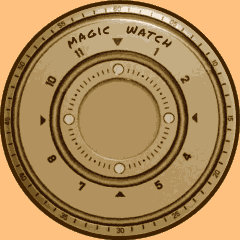
Im Uhrbetrieb bewegen sich zwei Kugeln in einer äußeren und einer inneren Rinne.
Die äußere Kugel gibt die Position der Minuten an. Die innere Kugel die Stundenposition. Im Zentrum dreht sich ein kleiner
Sekundenzeiger. Die Uhrzeit 14:25 Uhr am 10.09. wird dann so angezeigt:
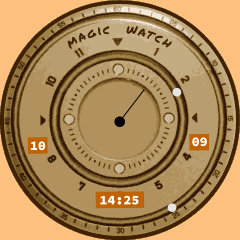
Legt man die Uhr aus der Hand flach auf den Tisch, werden die Anzeigen von Zeit und Datum ausgeblendet. Die Kugeln laufen jetzt gegenläufig
in den Rinnen, ohne Zeitangabe. Nach acht Sekunden wird die Displayhelligkeit reduziert, um Strom zu sparen. Nimmt man die Uhr zur Hand,
ist die Anzeige sofort wieder sichtbar.
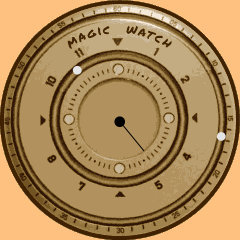
Hier geht es
zum Download der fertigen uf2-Datei
für das Display WS-28986 (RP 2350).
Eine kurze Bedienungsanleitung, wie Sie die Uhr ohne PC stellen, finden Sie
hier.
Viel Spass und Erfolg beim Ausprobieren.